How To Use Blogger Conditional Tags
Conditional Tags can allow you to hide extra JavaScript like we are doing, or building a unique looking homepage. You can do a lot with conditionals and by learning how to use them effectively you are going to make a very powerful and professional looking site.
1. Conditional Tags For Homepage
This tag is used for the homepage of your blog. It will tell a widget or a piece of code to load on the homepage of your blog.
<b:if cond='data:blog.url == data:blog.homepageUrl'> Homepage </b:if>
2. Post and Static Page Conditional Tags
This tag works on both pages and posts in your blog.
<b:if cond='data:blog.url == data:post.url'> Posts & Pages </b:if>
3. Posts Only
This will only load the widget on posts.
<b:if cond='data:blog.pageType == "item"'> Posts</b:if>
4. Static Page Conditional Tag
This will only load the widget or scripts on pages.
<b:if cond='data:blog.pageType == "static_page"'> Pages </b:if>
5. Index Page Conditional Tag
Index pages are pages that show blog posts on typically in multiple locations. For instance the homepage, label page, query pages, and yearly archive pages.
<b:if cond='data:blog.pageType == "index"'> Index </b:if>
6. Label Page Conditional Tag
Label pages are the tags that you apply to posts here is the code to load conditionally on them.
<b:if cond='data:blog.searchLabel'> Label </b:if>
7. Search Query Page Conditional Tag
Search Query pages are the pages that are returned whenever you use a search bar. You could use this query to remove the sidebar on the search pages or you could add an additional advertisement next to the search results!
<b:if cond='data:blog.searchQuery'> Search Query </b:if>
8. Archive Page Conditional Tag
The archive page is the date or month based archive that you find in your archive widget.
<b:if cond='data:blog.pageType == "archive"'> Archive Page </b:if>
First post conditional tab
This is not a page type but it actually targets the first post on an archive/index/label page.
<b:if cond='data:post.isFirstPost'> First Post </b:if>
9. Error Page Conditional Tag
The 404 page is typically a page that you don't have a sidebar on you could remove it with this conditional tag.
<b:if cond='data:blog.pageType == "error_page"'> 404 Error Page </b:if>
10. Conditional Tag for a Specific page/URL
<b:if cond='data:blog.url == "URL"'> Specific URL </b:if>
Reverse Condition
You can reverse the condition of Blogger conditional tags. For instance if you have a sidebar set to only show on the blog posts. You could say load this on everything but the blogposts. To do this all you need to do is change the == to != like the example below.
<b:if cond='data:blog.pageType != "item"'> Now everything but the posts will have whats in here </b:if>
Multiple Conditions
Let's say that you want to display a widget on the blog posts and the item pages instead of duplicating the code you could in theory wrap it in an if else statement.
<b:if cond='data:blog.pageType == "item"'>
EXECUTE IF TRUE
<b:else/>
EXECUTE IF FALSE
</b:if>
Now you are armed with all the tools to make proper use of Blogger's conditional tags so lets see what you can create or optimize!

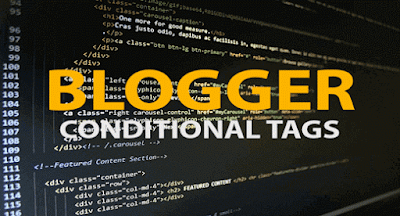



No comments: